
 |
ARTstor The ARTstor Digital Library is a nonprofit resource that provides over 1.8 million images in the arts, architecture, humanities, and sciences with an accessible suite of software tools for teaching and research. Off Campus Access: Register for an Artstor Account. App Compatibility: Ipad, Iphone and Androids |
|
|
|
 |
EBSCOhost Databases EBSCOhost databases and discovery technologies are the most-used, premium online information resources for tens of thousands of institutions worldwide, representing millions of end-users. App Compatibility: Ipad, Iphone and Androids |
|
|
|
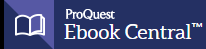 |
Ebook Central Freely read and download e-books that Ivy Tech acquires from leading publishers. There are over 40,000 title in this collection. Please note: Patrons will need to re-authenticate their accounts every 90 days. Authentications:
App Compatibility: Ipad, Iphone and Androids |
|
Gale Databases Access your library — even when you're not on campus! It's as simple as using the AccessMyLibrary College Edition mobile app from Gale, a world-leading publisher of reference information. After a simple, one-time log-in using your library's password, the mobile app will give you free, unlimited access to your school library's reputable, authoritative published knowledge. Authentication Username=Ivytech email address Authentication Password=ivytech5 App Compatibility: Ipad, Iphone and Androids |
|
 |
NAXOS Classical Music Collection NAXOS Music Library [NML] is the world´s largest online classical music library. Currently, it offers streaming access to more than 86,690 CDs with more than 1,252,900 tracks, standard and rare repertoire. Over 800 new CDs are added to the library every month. Authentication Username=IvytechMM Authentication Password=IvytechMM App Compatibilty: Ipad, Iphone and Androids |
|
|
|
|
|
NAXOS Jazz Music Collection A truly international jazz label offering the finest contemporary jazz from around the world and featuring artists and ensembles from the United States, Scandinavia, Germany, Australia and New Zealand Authentication Username=IvytechMM Authentication Password=IvytechMM App Compatibilty: Ipad, Iphone and Androids |
|
|
|
|
|
NAXOS Spoken Word Library Literature and poetry ranges from medieval times to the twentieth century, and many newly written texts supplement an ever-expanding range of non-fiction. As well as individuals, teachers and students may benefit from this variety, and from the skillfully abridged versions of classic texts. Authentication Username=IvytechMM Authentication Password=IvytechMM App Compatibilty: Ipad, Iphone |
|
|
|
|
NoodleTools Use this database to create a works cited or a reference page in MLA or APA Style. Scan the books ISBN # with your mobile device to create a citation. Authentication: Step 1) Must first create a fee account by going to the library through MyIvy and entering the NoodleTools database. Step 2) Download the free app and login using the user name and password from step 1. App Compatibilty: Ipad, Iphone and Androids |
|
 |
Skillsoft Access Skillsoft Books: the Skillsoft Learning App extends your learning experience to your mobile device and provides the convenience of learning anytime, anywhere. To install the app on your mobile device, search for the "Skillsoft Learning App" in the Google Play Store or Apple App Store. Authentication: Once downloaded, tap Sign In and type ivytechlibrary into the Skillport Name box when prompted. You'll then be asked to login using your Ivy Tech email and password. After logging in, you'll be able to access all available ebooks, audiobooks, and videos from your mobile device. App Compatibilty: Ipad, Iphone and Androids |