
Click here to schedule an instruction session.
Librarians can visit your class to teach students how to research and find sources for class assignments. The length and content of instructional sessions is tailored to your needs. Topics may include:
Instruction can be a presentation, group discussion, team teaching, and/or practice exercises. We are available for in-person teaching in classrooms, or our Library Presentation room, and online through Zoom.
We can also schedule a Library Lab Session if your course includes assignments where students research topics or cite sources during class time. These sessions would allow librarians to provide point-of-need assistance and easy access to Library resources.
Let's collaborate! We're happy to support and collaborate with faculty on assignments and class projects.
Here are ways librarians can help...
Have an idea and want to get started? It’s as easy as emailing a librarian.
Library Guides are online research guides focusing on a specific subject area, course, or assignment. These pages highlight library resources that help your students complete class assignments. We call these pages LibGuides. We have ready to use LibGuides for various courses and subjects and a series of how-to guides for research-related topics.
Contact us to request a LibGuide for your specific course, class assignment, or subject area.
You can embed any library guide into IvyLearn (Canvas) in a variety of ways: as an entire Libguide, a single page or even a specific content box. Guides can be embedded in
Follow these steps to add a library guide to your IvyLearn course.
Credo Instruct is an interactive tutorial on the research process. This tutorial can be embedded within your existing IvyLearn class content.
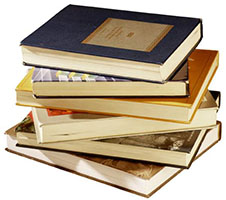 Tired of students not having their textbooks at the beginning of the semester? Want to supplement your course with DVDs or articles that students can access outside of class?
Tired of students not having their textbooks at the beginning of the semester? Want to supplement your course with DVDs or articles that students can access outside of class?
Faculty may request that materials be kept on the reserves shelf for in-Library use. Materials can be owned by the library or faculty-owned.
To learn more and request a reserve visit the Course Reserves site, or contact Ryan Wierbiki at 482-9171 ext. 2503 with questions.