The library has 10 laptop computers available for use by currently enrolled students. Students may also check out laptop computers for use within the library. Visit the library for more details.
Fall 2025 Due Date: Monday, October 20th & December 22nd
Our laptops are Dell Latitude E5550 laptop, with battery, a recharger and cord, and a carrying case.
A member of the faculty needs to email library staff to tell them that he/she believes that the student is responsible and can be trusted with the computer. (The faculty member bears no financial responsibility if the device is damaged or is not returned.) Faculty should send their emails, from their Ivy Tech email accounts, to:
Only Ivy Tech Fort Wayne students who meet the following conditions may check out laptop computers:
You start each semester with $5 on your printing account. Printing is $.05-.07 per black-and-white page and $.30-.45 per color page. You can add more funds to your printing account through Papercut. Click Add funds using a credit card on the left side menu.
Operating System (OS)
Microsoft 365
Productivity
Science Simulations
Browsers
Media Players
Plugins
Accessibility
Operating System (OS)
SOLIDWORKS 2020 Education Edition
Software Development
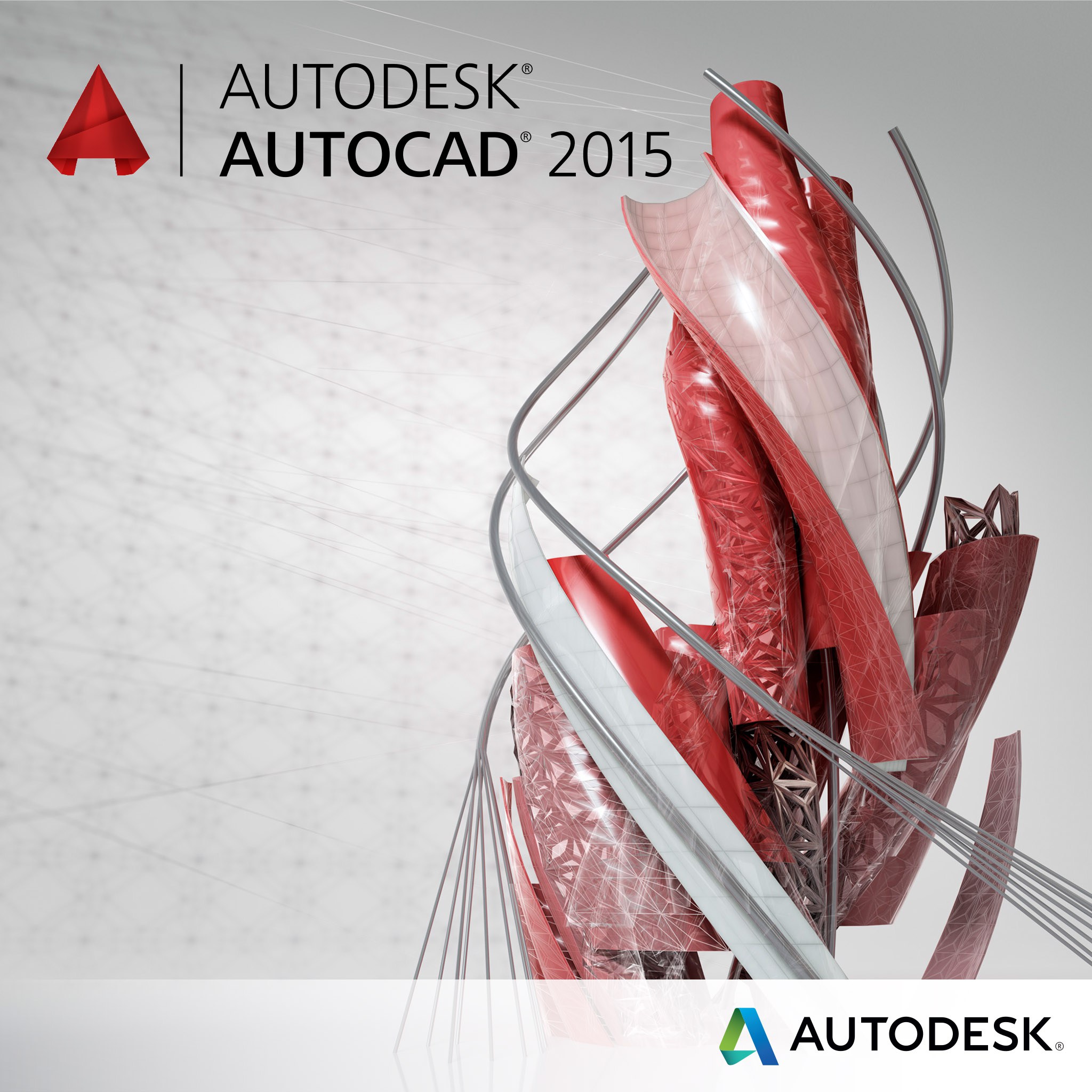 Autodesk
Autodesk
Operating System
Microsoft Office 2019
Browsers
 Adobe Creative Suite
Adobe Creative Suite

The Library has other hardware available for students to use in the Library, including:
 Printers/Scanners/Photocopiers
Printers/Scanners/Photocopiers
2 Black&White Printers/Copiers
2 Color Printers/Copiers
1 Scan Station